If you are reading this, I'm making the assumption that you work, have worked or will work in a scrum team at some point in your life. And you can't say scrum without saying planning poker, can you?
We started using an online planning poker tool when going remote during the pandemic, leaving us without a physical planning poker session. At first, we asked the developers and testers to put their estimation in the chat but that means you can see the estimation of your colleagues before yours which leads to biased estimations and might make people less comfortable in giving their actual estimation. So, we looked for a tool and found one - wasn't hard because there are dozens of these types of tools out there. We landed on the super simple, free ScrumPoker-online.org, so allow me to introduce this tool to you.
As you can see, estimations can be submitted in a reusable online "room". Cards will initially be upside down until everyone submits their estimation.
But first, let's talk semantics, according to Wiki planning poker is:
"Planning poker, also called Scrum poker, is a consensus-based, gamified technique for estimating, mostly used for timeboxing in Agile principles. In planning poker, members of the group make estimates by playing numbered cards face-down to the table, instead of speaking them aloud. The cards are revealed, and the estimates are then discussed. By hiding the figures in this way, the group can avoid the cognitive bias of anchoring, where the first number spoken aloud sets a precedent for subsequent estimates."
ScrumPoker-online.org really makes this as easy as could be, setting this up just takes three steps and using it afterwards is even less effort.
- Create the Planning Poker room by going to ScrumPoker-online.org and clicking on the "Create instant room" button. You will need to enter your own name as you will be immediately added to the room. For convenience it's easier to create an account so that the room can be linked there, at the moment, the room will be stored in your session/cookies. You only have to create the room once and you can reuse it afterwards.
- Invite everyone to the room by sharing the link provided.
- Start estimating! Yup, that's it. Every person in the room will see the same view as shown below. Once they submit an estimation, they show up hidden in the list below. Once everyone has submitted their estimation, you can choose to show them.
How are you doing planning poker in a remote team? Which tools do you use? Let me know in the comments!
Could be useful, right?

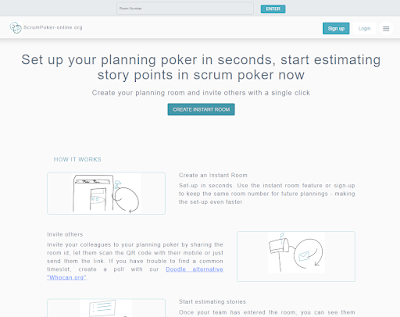
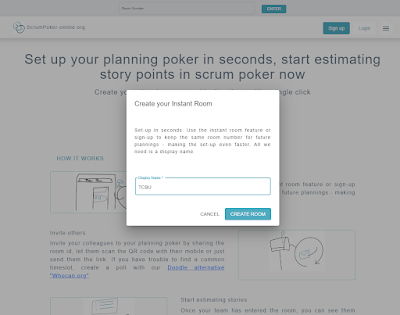





No comments:
Post a Comment